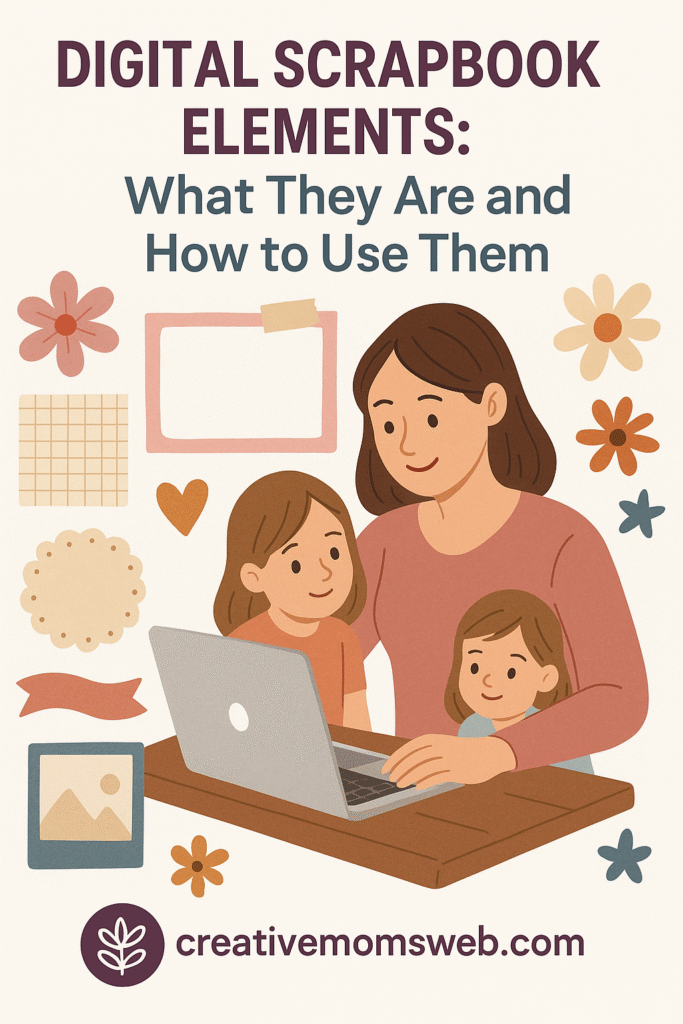Digital scrapbooking has become a favorite creative outlet for many moms who want to preserve their family memories without the clutter of paper, glue, and scissors. One of the key ingredients that make digital scrapbooks come to life is digital scrapbook elements — the decorative pieces that help you design beautiful and meaningful pages.
If you’re new to digital scrapbooking, understanding what these elements are and how to use them will completely transform the way you create. Let’s explore everything you need to know!
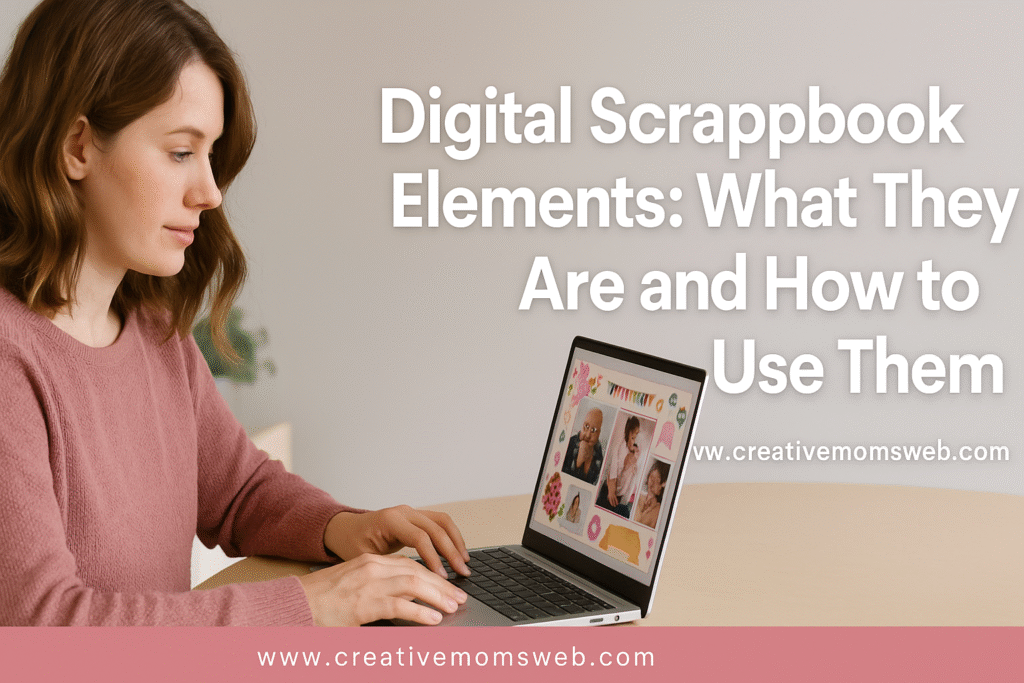
What Are Digital Scrapbook Elements?
Digital scrapbook elements are the creative graphics and embellishments you use to decorate your scrapbook pages. They are similar to the physical decorations in traditional scrapbooking but come in digital format (like PNG, JPG, or SVG files). Read embellishments for traditional scrapbooking
These elements help add texture, color, and emotion to your scrapbook layout, turning plain photos into beautiful works of art.
Common Types of Digital Scrapbook Elements
Here are some of the most common types of elements you’ll find in a digital scrapbook kit:
1. Digital Papers
These are the backgrounds or textures for your scrapbook pages. They can look like patterned paper, fabric, wood, watercolor, or even glitter.
2. Frames
Frames highlight your photos and make them stand out. You can find simple borders, ornate designs, or themed frames for special occasions.
3. Embellishments
These are decorative graphics like ribbons, bows, buttons, lace, flowers, and gems that add personality to your pages.
4. Word Art
Word art includes pre-designed text or phrases that fit a specific theme — like “Family Time,” “Memories,” or “Love.”
5. Stickers and Tags
Digital stickers and tags are fun and easy to layer on your layouts. You can use them to label photos or add cute accents.
6. Alphabets and Fonts
These are decorative letters and font designs that let you create your own titles or journaling sections in a coordinated style.
How to Use Digital Scrapbook Elements
Here’s how you can use digital scrapbook elements effectively:
- Choose a Theme: Start with a specific theme (e.g., birthday, vacation, baby milestones) and select elements that match that mood.
- Layer Smartly: Arrange papers, photos, and embellishments in layers to create depth and visual balance.
- Stay Consistent: Use colors and patterns that complement your photos instead of overwhelming them.
- Add Journaling: Include text boxes or word art to describe the moment or capture your feelings.
- Experiment: Try different layouts and combinations — one of the joys of digital scrapbooking is that you can undo and redo without waste!
Read: How to Layer Elements in Digital Scrapbooking Step-by-Step
Where to Find Digital Scrapbook Elements
You can find both free and paid digital scrapbook elements online. Here are some of the best places to look:
Where to Find Free and Paid Digital Scrapbook Kits
1. Creative Market
Creative Market is a favorite spot for digital designers and scrapbookers alike. It offers thousands of premium kits that include papers, embellishments, fonts, and templates.
- 💻 Best for: Moms who want professional-quality scrapbook elements
- ⭐ Why you’ll love it: Weekly free downloads, modern designs, and lifetime access after purchase
- 💰 Price: Paid (some free items available)
2. Etsy
Etsy is a treasure chest for digital scrapbookers. Independent designers sell one-of-a-kind kits with every theme imaginable — from baby albums to travel adventures.
- 💻 Best for: Unique, handmade-style designs
- ⭐ Why you’ll love it: Instant downloads, vintage styles, and exclusive designs
- 💰 Price: Affordable, varies by seller
Pro tip: Look for kits that include both JPEG and PNG files for easy layering in your scrapbook software.
3. Design Bundles
Design Bundles offers affordable and often discounted digital design packs, including scrapbook kits. You can find themed bundles for every season and celebration.
- 💻 Best for: Scrapbookers on a budget
- ⭐ Why you’ll love it: Regular free designs and lifetime commercial licenses
- 💰 Price: Free and paid
Pro tip: Check their “Plus Hub” section for free monthly kits when you create an account.
4. Pixel Scrapper (now DigitalScrapbook.com)
Pixel Scrapper is a well-known hub for digital scrapbookers. It offers both free and paid memberships for access to kits, papers, and embellishments.
- 💻 Best for: Beginners who want both free and affordable options
- ⭐ Why you’ll love it: A friendly community, tutorials, and thousands of graphics
- 💰 Price: Free with optional paid membership
Pro tip: Take advantage of their daily free downloads to build your digital collection over time.
5. The Hungry JPEG
The Hungry JPEG features creative bundles for designers, including digital scrapbooking kits, clipart, and fonts. It’s perfect for moms who love playful and trendy designs.
- 💻 Best for: Modern scrapbook themes
- ⭐ Why you’ll love it: Frequent sales and high-quality graphics
- 💰 Price: Paid (with occasional freebies)
Pro tip: Bundle up during seasonal sales to get huge value for your money.
6. Freepik
Freepik offers thousands of free and premium design resources, including backgrounds, textures, and frames. It’s great for scrapbookers who enjoy creating layouts from scratch.
- 💻 Best for: DIY digital scrapbookers
- ⭐ Why you’ll love it: Huge variety and professional quality
- 💰 Price: Free with attribution, or Premium for full access
Pro tip: Use filters to find high-resolution images suitable for print or large layouts.
7. MyMemories
MyMemories is a platform dedicated to digital scrapbooking. It offers themed kits, templates, and a companion software (MyMemories Suite) for easy design.
- 💻 Best for: Dedicated scrapbookers who want everything in one place
- ⭐ Why you’ll love it: User-friendly software and huge kit library
- 💰 Price: Paid, with free kits available weekly
Pro tip: Download their free weekly kit to grow your stash without spending a dime!
Pro tip: Download their free weekly kit to grow your stash without spending a dime!
- Free Kits: PixelScrapper, FreePik, Digital Scrapbook, or designers’ newsletters.
- Paid Kits: Etsy, Creative Market, The Lilypad, Sweet Shoppe Designs.
Amazon Essentials for Digital Scrapbooking
Before you dive into designing, here are a few essentials that make your creative sessions easier and more enjoyable:
Enhance your digital scrapbooking setup with these must-haves:
- 💻 Laptop or Desktop Computer – HP Pavilion Laptop or MacBook Air M2 for smooth design and editing
- 🖊️ Stylus Pen – Apple Pencil or Wacom Bamboo Pen. Ideal for writing or drawing on tablets
- 📱 Tablet (like iPad or Samsung Galaxy Tab) – Perfect for designing on the go
- 💾 External Hard Drive or Cloud Storage – SanDisk Portable SSD for backing up your scrapbook files
- 🎧 Wireless Mouse and Keyboard – For faster and more comfortable design sessions
- 🎧 Comfortable Headphones – For focus and inspiration while designing
Related Posts You’ll Love
- Best Free and Paid Apps for Digital Scrapbooking
- How to Create a Digital Scrapbook Layout Step-by-Step
- What You Need to Start Digital Scrapbooking (Software + Tools)
Final Thoughts
Digital scrapbook elements are the heart of every layout. They add emotion, creativity, and personal flair to your digital pages, helping you preserve memories in a way that’s uniquely yours.
Whether you prefer simple designs or layered, colorful layouts, experimenting with different elements will help you find your style. So go ahead — explore, create, and enjoy the process of storytelling through digital scrapbooking! 🌸