Fonts are more than just letters — they express emotion, set the mood, and bring your scrapbook pages to life. In digital scrapbooking, the right font choice can turn an ordinary layout into a beautiful story full of personality and style.
Whether you’re designing your first scrapbook page or refining your creative style, here are practical tips for choosing the right fonts in digital scrapbooking.

Tips for Choosing the Right Fonts in Digital Scrapbooking
💖 1. Match the Font to the Theme of Your Page
Every scrapbook page tells a story — and your font should help tell it too!
- For family memories, choose warm and friendly fonts like Lobster, Pacifico, or Amatic SC.
- For kids’ pages, go playful with Comic Sans, KG Happy, or Fredoka One.
- For elegant themes (like weddings or anniversaries), try Great Vibes, Alex Brush, or Playfair Display.
💡 Tip: Think about how you want your reader to feel — your font should reflect that emotion.
🎨 2. Use Readable Fonts for Journaling
It’s tempting to pick fancy or handwritten fonts, but when it comes to journaling, legibility matters most.
Stick with clean, simple fonts like:
- Open Sans
- Montserrat
- Raleway
- Roboto
These make your stories easy to read, especially when printed or viewed on small screens.
🖋️ 3. Limit the Number of Fonts You Use
A common design rule: less is more.
Using too many fonts can make your page look cluttered or chaotic.
For balance:
- Use 1–2 fonts per page.
- Choose one decorative font for titles and one simple font for journaling or quotes.
💡 Bonus Tip: Stick to the same font combinations across multiple pages to maintain a cohesive style.
🌸 4. Pair Fonts That Complement Each Other
Font pairing is an art — it’s about finding contrast that works well together.
Here are a few tried-and-true combinations:
- Playfair Display (for titles) + Open Sans (for journaling)
- Pacifico + Lato
- Montserrat + Merriweather
These pairs balance personality with readability, perfect for scrapbook designs.
💻 5. Choose High-Quality, Downloadable Fonts
When working digitally, always use fonts from trusted sources to avoid licensing issues or low-quality text.
Top font websites for digital scrapbooking:
- Google Fonts – Free and high quality.
- DaFont – Wide selection, including script and decorative fonts.
- Creative Market – Premium fonts for professional-looking layouts.
- Font Squirrel – Free for commercial use.
📁 Tip: Always double-check the usage rights before downloading or selling scrapbook designs that use a specific font.
🌈 6. Experiment with Font Effects
Add depth and style to your fonts by using effects like:
- Drop shadows (for a 3D paper look)
- Stroke outlines (for emphasis)
- Opacity adjustments (for blending into background textures)
Many design tools such as Canva, Photoshop Elements, and Affinity Designer allow you to apply these effects easily.
💡 Pro Tip: Don’t overdo it — subtle effects look more polished and professional.
🧡 7. Keep Consistency Across Pages
If you’re creating a scrapbook album or series, use the same font families and styles across all pages.
Consistency helps your album feel unified — like chapters in one story instead of random individual pages.
💾 8. Save Your Favorite Font Combinations
As you experiment, keep a list of your favorite pairings or save templates in your digital scrapbooking software.
This saves time and ensures your future layouts have a consistent, professional style.
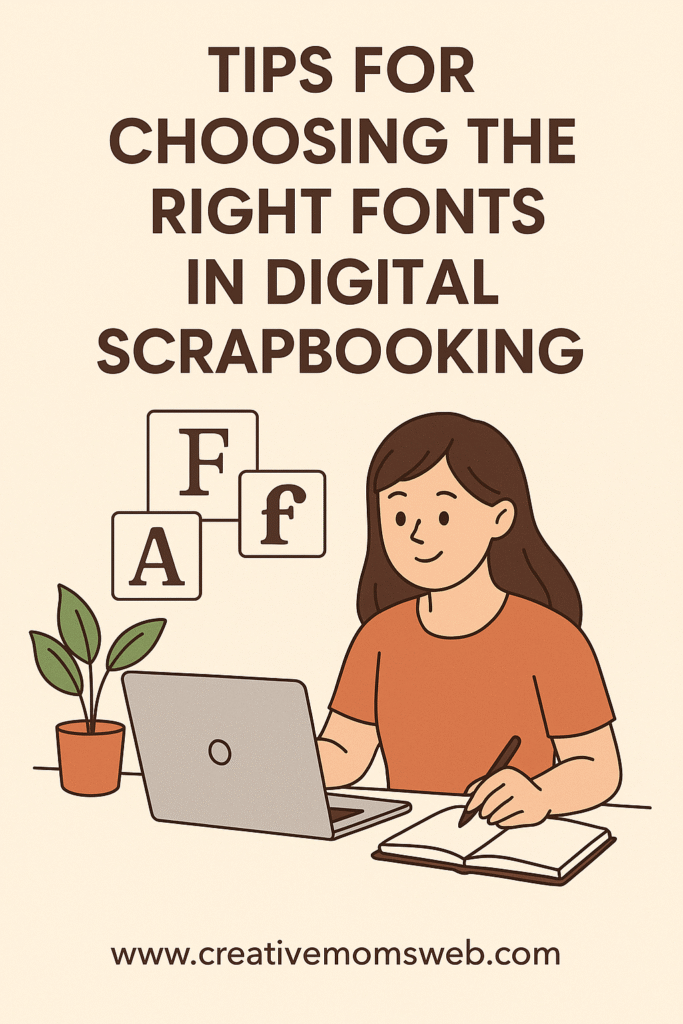
🛍️ Amazon Essentials for Digital Scrapbooking
Take your digital scrapbooking to the next level with these tools moms love:
- Tablet for Design Work: Apple iPad Air (5th Gen) — Great for using apps like Canva or Procreate.
- Stylus Pen: Apple Pencil (2nd Gen) — Perfect for writing quotes or adjusting font details.
- Laptop: MacBook Air M2 — Lightweight, fast, and ideal for digital crafting.
- External Storage: External Hard Drive: Seagate Portable Drive 2TB – Safely store your scrapbook files and digital kits.
- — Store all your fonts, layouts, and photo memories safely.
- Drawing Tablet: Wacom One Creative Pen Display — For moms who love hand-lettered titles and digital doodles.
🌷 Related Posts You’ll Love
- Digital Scrapbooking for Beginners: Everything You Need to Know
- Step-by-Step How to Layer Elements in Digital Scrapbooking
- What You Need to Start Digital Scrapbooking (Software + Tools)
- The Ultimate Beginner’s Guide to Digital Scrapbook Kits
💬 Final Thoughts
Choosing the right fonts in digital scrapbooking is a mix of creativity, balance, and storytelling. With the right font pairings and design flow, you can turn simple words into beautiful visual memories that express your heart.
So, go ahead — explore, experiment, and let your words become art. ✨
