For years, I loved traditional paper scrapbooking—the scissors, the stickers, the textures, the thrill of collecting cute supplies. But as life got busier (kids, house duties, blogging, and everything in between), I found myself scrapbooking less and less.
Eventually, I discovered digital scrapbooking, and it completely changed the way I preserve memories. If you’re a busy mom who loves crafting but struggles to find time—or space—for traditional scrapbooking, you’ll relate to this journey.
Here’s why I switched from paper to digital scrapbooking (and why you might love it too).
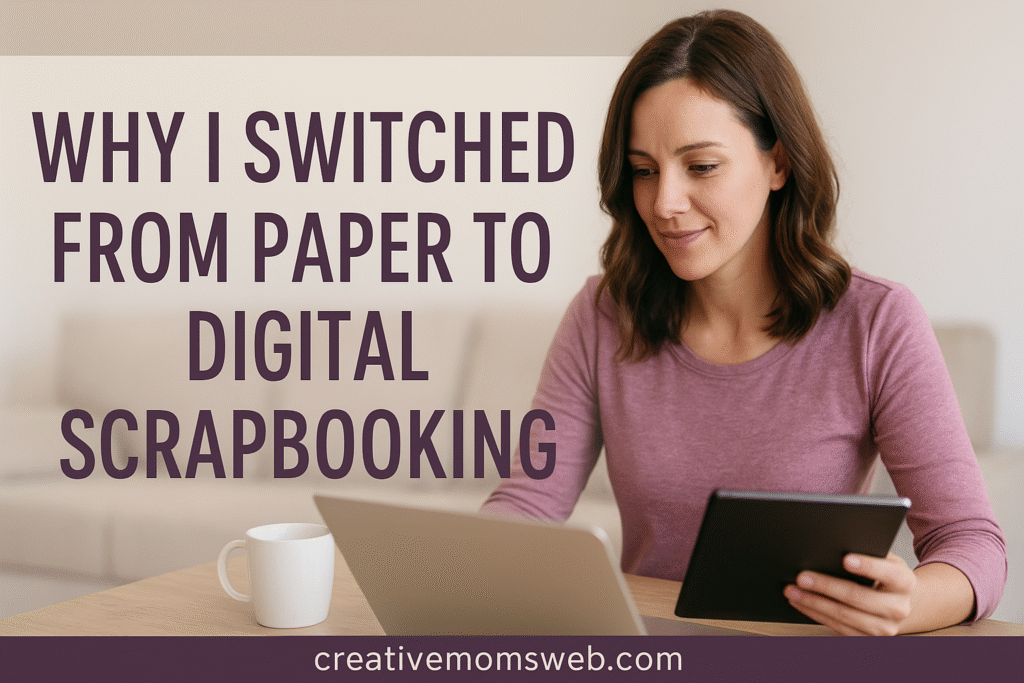
Why I switched from paper to digital scrapbooking
1. I Needed Something Faster and More Convenient
As an at-home and work-from-home mom, finding uninterrupted crafting time became nearly impossible.
Digital scrapbooking solved that.
- No clearing the table
- No pulling out glue, papers, and embellishments
- No cleaning up afterward
I can open my laptop, create a page in 10 minutes, and save it for later. It fits perfectly into busy mom life.
2. No More Running Out of Supplies
One of my biggest frustrations with paper scrapbooking was realizing I was out of:
- Stickers
- Alphabet letters
- Patterned paper
- Glue
Digital scrapbooking gives you limitless supplies—papers, fonts, elements, templates, and more. Once you download them, you can use them again and again without ever running out.
3. It Saves Space (My Home Thanks Me!)
Between kids’ toys, school books, laundry baskets, and kitchen essentials, I barely had space left for bulky scrapbooking supplies.
Digital scrapbooking requires:
- A computer or tablet
- Software/app
- Storage space
That’s it.
No bins.
No overflowing drawers.
No clutter.
4. Mistakes Are Easy to Fix
In paper scrapbooking, once you cut or glue something down—it’s permanent.
Digital scrapbooking feels like freedom because:
- You can undo
- Resize elements
- Recolor items
- Reorganize the layout
- Test different designs without wasting materials
This alone was enough to convert me!
5. It’s More Budget-Friendly
Paper scrapbooking gets expensive:
- Papers
- Albums
- Tools
- Embellishments
- Printers
- Replacement ink
- And more…
With digital scrapbooking:
- Many apps are free
- Kits are inexpensive
- You can reuse everything
- Printing is optional
I spend far less now but still create beautiful pages.
6. My Photos Are Already Digital
Before, I kept printing photos and making trips to the photo shop. Digital scrapbooking just felt natural because:
- Most of my memories are already on my phone
- Uploading to an app is instant
- I can scrapbook on the go
It saves time and avoids the hassle of photo printing.
7. Easier to Share with Family
Digital pages are easy to share with:
- Family WhatsApp groups
- Social media
- Cloud storage
Grandparents love seeing updated albums instantly!
8. I Can Still Print My Pages
Switching to digital doesn’t mean giving up physical albums.
I can print:
- Single pages
- Complete photo books
- Wall art
- Calendars
It gives the same satisfaction as traditional scrapbooking—with less stress.
9. Endless Creative Possibilities
Digital scrapbooking lets me:
- Mix colors
- Try unique fonts
- Add shadows
- Create layered effects
- Use masks and textures
- Adjust photo lighting
My creativity expanded more digitally than it ever did with paper.
10. It Fits My Lifestyle as a Busy Mom
At the end of the day, digital scrapbooking simply works for me.
I can create while:
- Kids nap
- Waiting for water to boil
- In the car (using my tablet)
- During quiet evenings
It helps me capture memories without sacrificing time or space.
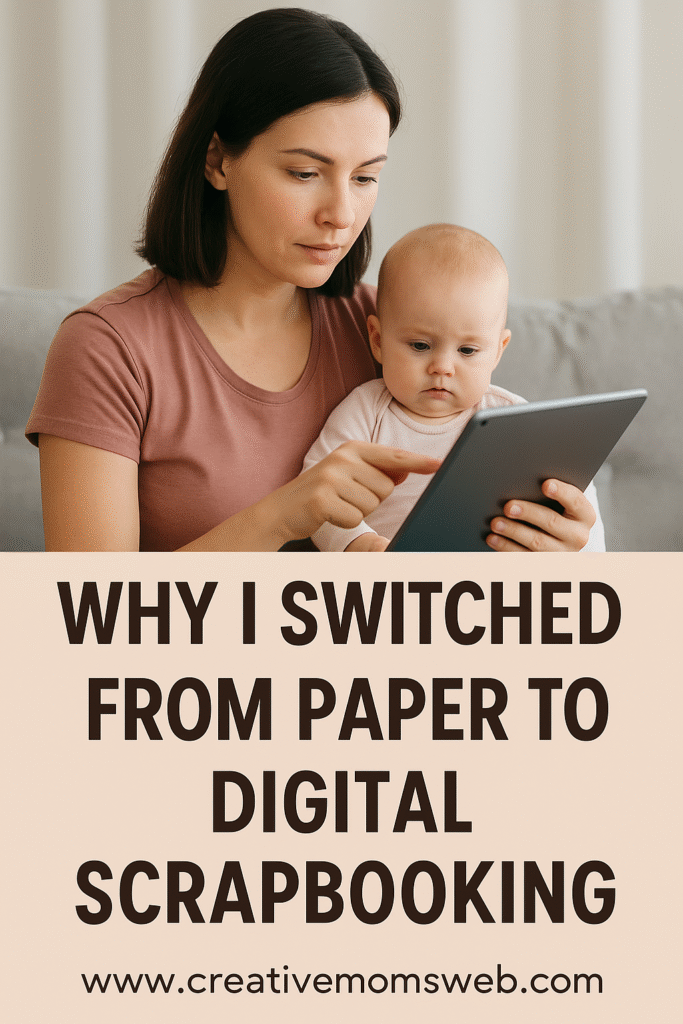
Final Thoughts
Switching from paper to digital scrapbooking wasn’t just a creative decision—it was a lifestyle decision.
It allows me to:
✨ Create quickly
✨ Stay organized
✨ Save money
✨ Preserve memories beautifully
✨ Craft anywhere, anytime
If you’re a busy mom craving creativity but needing convenience, digital scrapbooking might be exactly what you’re looking for.
You might also like:
- The Best File Formats for Saving Digital Scrapbooks
- Essential Tools and Software for Digital Scrapbooking Beginners
- How to Start Digital Scrapbooking as a Busy Mom
- Digital Scrapbooking vs. Paper Scrapbooking: Which Is Better for Moms?
- Best Places to Print Your Digital Scrapbook Pages
- The Best Free Digital Scrapbooking Kits and Templates
Amazon Essentials for Digital Scrapbooking
Here are a few helpful tools to keep your digital photos safe and easy to access:
- 💻 Laptop or Desktop Computer – HP Pavilion Laptop, Acer Aspire 5 Laptop or MacBook Air M2 for smooth design and editing
- 🖊️ Stylus Pen – Apple Pencil or Wacom Bamboo Pen. Ideal for writing or drawing on tablets
- 📱 Tablet (like iPad or Samsung Galaxy Tab) – Perfect for designing on the go. Wacom Intuos Drawing Tablet for precision design work
- 💾 External Hard Drive or Cloud Storage – Seagate Portable 2TB External Hard Drive, SanDisk Portable SSD or Samsung T7 Portable SSD for backing up your scrapbook files
- 🎧 Wireless Mouse and Keyboard – For faster and more comfortable design sessions
- 🎧 Comfortable Headphones – For focus and inspiration while designing

