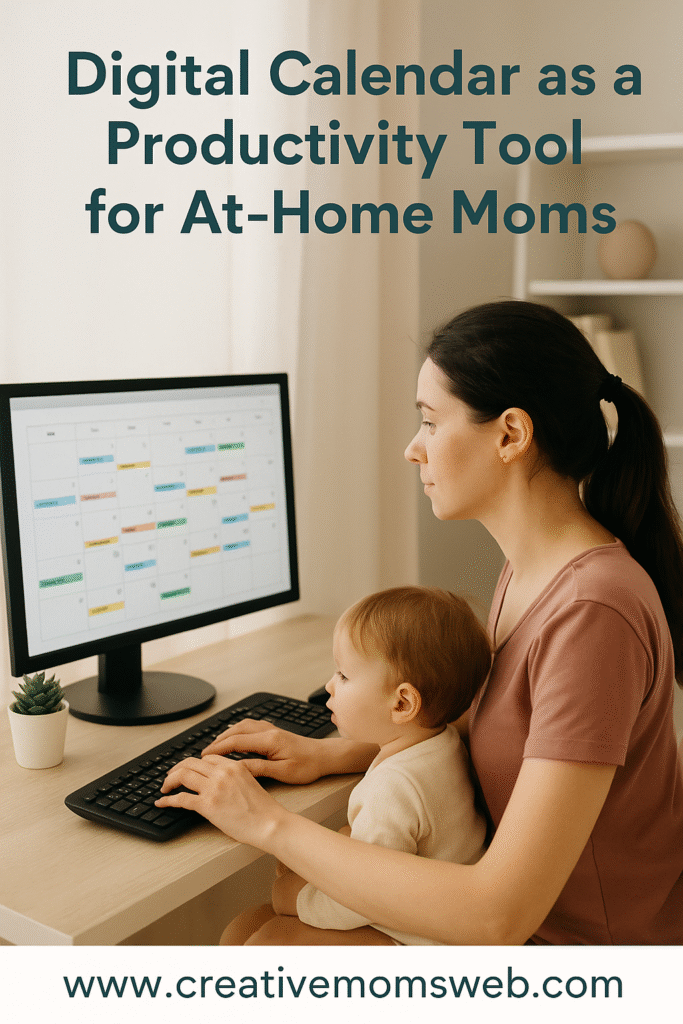Being a stay-at-home mom is a full-time role that comes with endless tasks—meal planning, kids’ homework, house chores, family schedules, personal goals, and sometimes even work-from-home commitments. With so much on your plate, it’s easy to feel overwhelmed or forget important things. This is where a digital calendar becomes a lifesaver.
Unlike traditional paper planners, a digital calendar keeps everything in one place, syncs across devices, and gives you reminders so nothing slips through the cracks. For moms who are juggling multiple responsibilities, this tool can turn chaos into calm and boost productivity every single day.

Why Digital Calendars Work for At-Home Moms
- Centralized Organization
Instead of scattered notes or sticky papers, all your family’s schedules, appointments, and tasks live in one organized space. - Accessibility Anytime, Anywhere
Whether you’re in the kitchen, garden, or on an errand, you can check or update your calendar on your phone, tablet, or laptop. - Reminders and Notifications
No more missing a school meeting, doctor’s appointment, or even your own self-care moment—digital calendars send you alerts before events. - Shared Access with Family
Many digital calendars allow you to share schedules with your spouse or older kids. This helps everyone stay on the same page about daily plans. What I love most is the customization. Each family is a unique masterpiece, right? Digital calendars get that. Color-coded entries for each family member, personalized event reminders, and even emojis for a touch of fun It’s the little things that make mom’s life a bit more colorful. - Flexibility to Update
Life as a mom is full of surprises. With a digital calendar, shifting tasks, rescheduling, or making quick edits is simple and stress-free. - Synced Sanity: Keeping Everyone on the Same Page: Remember the days of phone calls like, “Are you on your way to pick up the kids?” Now, with digital calendars, everyone is on the same page—literally. Syncing schedules with my partner means no more surprises and fewer “oops” moments. It’s like a virtual family huddle in the palm of my hand.
How At-Home Moms Can Use a Digital Calendar
- Plan Weekly Meals
Create a recurring “meal plan” calendar so grocery shopping and cooking run smoothly. - Track Children’s Activities
Input school timetables, homework deadlines, extracurricular activities, and medical check-ups. - Block Time for Household Chores
Schedule laundry, cleaning, and kitchen garden time so nothing piles up. - Prioritize Self-Care
Set reminders for workouts, reading, skincare, or even 15 minutes of quiet time—because mom care is important too. - Balance Work-from-Home Tasks
If you’re also managing a blog, side business, or online work, use the calendar to plan content creation, client calls, and social media schedules. - Family Events and Spiritual Activities
Mark fellowship days, church events, birthdays, or family gatherings to keep track of special moments.
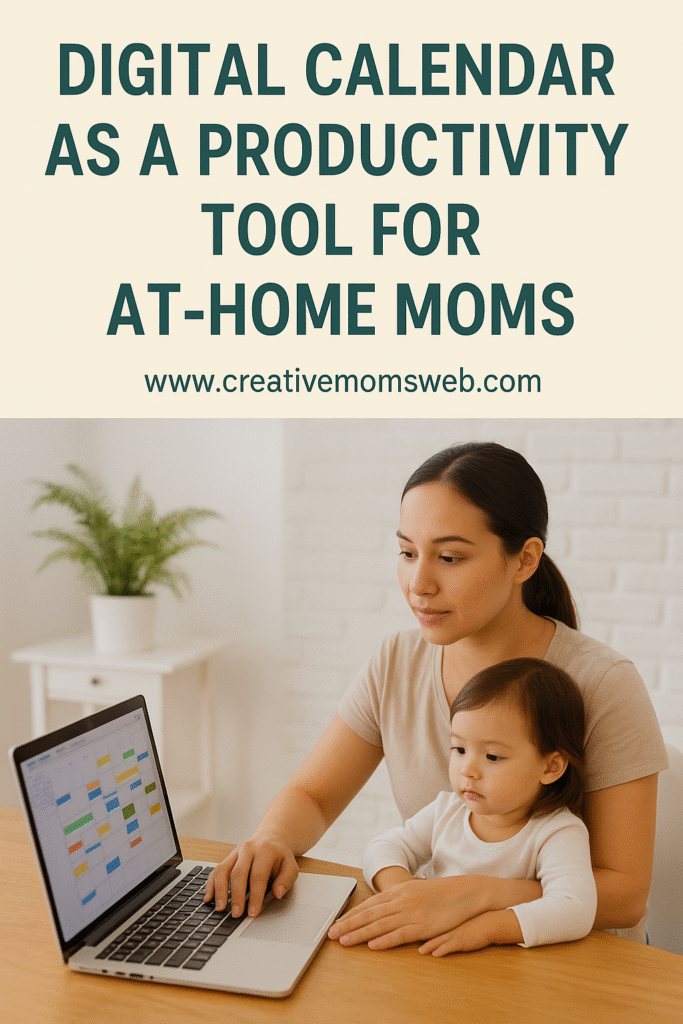
Recommended Digital Calendars for Moms
The choice of the best digital family calendar can vary based on individual preferences and needs. However, several popular options are known for their user-friendly interfaces, collaborative features, and synchronization capabilities. Here are a few widely used digital family calendars:
- Google Calendar:
- Pros: Free, easy-to-use, integrates with other Google services, supports multiple calendars, and allows for easy sharing and collaboration.
- Cons: Limited customization options.
- Apple Calendar:
- Pros: seamless integration with Apple devices, user-friendly interface, support for color-coded events, and easy sharing with other iCloud users.
- Cons: Limited compatibility with non-Apple devices.
- Cozi Family Organizer:
- Pros: Designed specifically for families, it includes shared calendars, to-do lists, and meal planning features, is accessible from multiple devices, and offers a family journal.
- Cons: Some features are limited to the free version.
- Microsoft Outlook Calendar:
- Pros: Part of the Microsoft Office suite, it integrates seamlessly with Outlook email and other Microsoft services, supports multiple calendars, and offers collaborative features.
- Cons: The interface may be less intuitive for some users.
- Fantastical:
- Pros: user-friendly interface, natural language input for event creation, support for multiple calendars, and a clean design.
- Cons: Premium features are available with a subscription.
- Hub Family Organizer:
- Pros: Specifically designed for families, it includes shared calendars, to-do lists, and shopping lists and allows for easy communication within the app.
- Cons: Some features may require a subscription.
- Any.do:
- Pros: Combines calendars, tasks, and reminders in one app, supports collaborative features, and has a sleek design.
- Cons: Some advanced features are part of the premium version.
Perfect 🙌 Here are Amazon affiliate-style product descriptions you can plug into the new section of your blog post:
Amazon Digital Calendars Moms Will Love
If you prefer a physical digital calendar device or wall-mounted smart display to manage your family’s schedules, Amazon has excellent options that can sync with your apps:
Smart Digital Calendars Moms Will Love (Non-Amazon Brands on Amazon.com)
If you prefer a dedicated digital calendar display instead of relying only on apps, these family-friendly devices available on Amazon.com are excellent picks:
1. Skylight Calendar – 15″ Smart Touchscreen Wall Planner
A clean, intuitive 15.4″ touchscreen calendar designed specifically for family coordination.
- Syncs with Google, iCloud, Outlook, and Cozi.
- Lets you manage tasks, meal plans, and chore charts all in one place.
- Wall-mountable and stylish—great for kitchens, hallways, or family hubs.
👉 Best for moms who want a sleek, family-ready command center without extra clutter.
2. Dragon Touch 15.6″ Digital Calendar & Chore Chart – Full HD Interactive Touchscreen
A powerful wall or desk-mountable family planner with a bright 1080P screen.
- Interactive touchscreen with family schedules, chore charts, and to-do lists.
- Seamlessly syncs with Google Calendar, iCal, and Outlook.
- Works both as a wall display and a tabletop calendar hub.
👉 Perfect for moms who want flexible placement options and a vibrant display.
3. Dxmart 10.1″ Smart Digital Calendar Planner & Chore Chart – IPS HD Touchscreen
A compact yet powerful planner built for families with smaller spaces.
- 10.1″ IPS HD display for clear viewing.
- Allows task scheduling, routine planning, and family coordination.
- Desk-friendly, great for moms who prefer a smaller, portable calendar solution.
👉 Ideal for moms who want smart scheduling in a more compact format.
4. Amazon Echo Show (Smart Display with Alexa)
Turn your kitchen counter or living room into a command center for your family. With Echo Show, you can:
- Sync your Google or Outlook calendar.
- Set reminders and alarms with voice commands.
- View daily schedules at a glance.
- Even add groceries to your shopping list hands-free.
👉 Ideal for busy moms who want to manage schedules while multitasking in the kitchen or during chores.
Quick Comparison for Moms
| Device | Screen Size | Best Feature | Ideal For |
|---|---|---|---|
| Skylight 15″ | 15.4″ | Family wall-mounted organizer | Moms who want a large family calendar hub |
| Dragon Touch 15.6″ | 15.6″ | Wall + desk mounting flexibility | Moms who want versatility and vivid display |
| Dxmart 10.1″ | 10.1″ | Compact IPS HD portability | Moms who prefer smaller, space-saving tools |
Article you might like:
- Time management tools for stay-at-home moms
- Family organization apps for stay-at-home moms
- Smart home devices for stay-at-home moms
- Task Management Apps for Stay-at-Home Moms
- Best grocery apps
Final Thoughts
A digital calendar isn’t just a productivity tool—it’s a peace-of-mind tool for at-home moms. By scheduling your day and setting reminders, you can balance family responsibilities, personal care, and work goals without constantly feeling rushed or forgetting important things.
Start with one digital calendar that feels easy for you, and slowly build a routine around it. With consistency, you’ll find yourself more productive, less overwhelmed, and able to enjoy motherhood with greater clarity and calm.